What is WebAdmin
WebAdmin is a web interface for administrators that allows remote service management from any location, using any supported browser - 24 hours a day 7 days a week. It provides access to all main server settings, accounts and logs. To be able to access WebAdmin, you must have Domain administrator, Web (server) administrator or System (full) administrator rights. The domain administrator rights are defined by Account type .
Click ![]() to access WebAdmin through the WebClient interface or enter the following link: {server name}/admin/ in your browser (Example: mail.icewarp.com/admin/).
to access WebAdmin through the WebClient interface or enter the following link: {server name}/admin/ in your browser (Example: mail.icewarp.com/admin/).
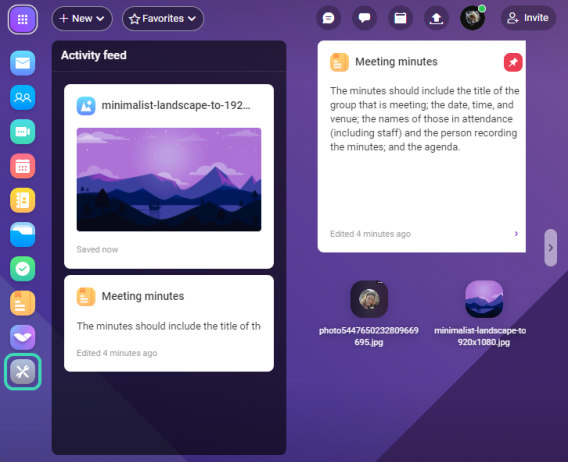
Figure. Accessing WebAdmin.
WebAdmin options
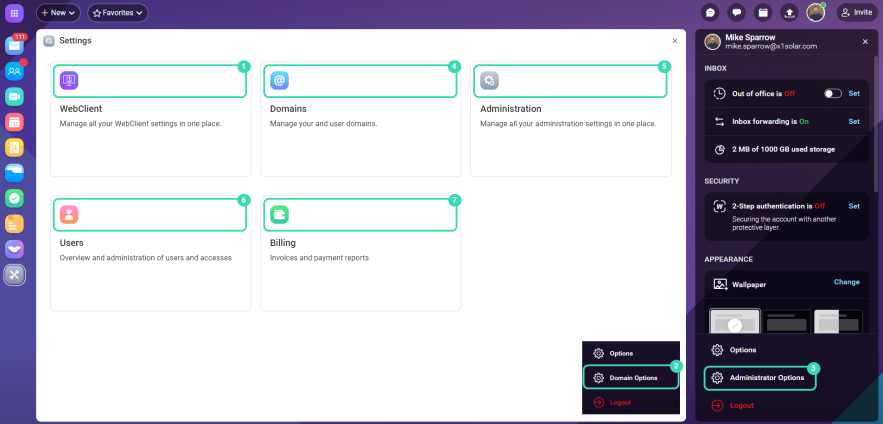
Figure. WebAdmin quick menu.
Depending to your Account type , the following WebAdmin options can be available to you:
- WebClient
 management opens the following options depending on your account type:
management opens the following options depending on your account type:- Domain Options
 allow to set options only for a specific domain (They are also available if you click your avatar > Domain Options)
allow to set options only for a specific domain (They are also available if you click your avatar > Domain Options) - Administrator Options
 allow to set options for all domains on the server (They are also available if you click your avatar > Administrator Options)
allow to set options for all domains on the server (They are also available if you click your avatar > Administrator Options)
- Domain Options
-
Domains management
 allow to manage all domains and users on the server (It is also available at WebAdmin >
allow to manage all domains and users on the server (It is also available at WebAdmin >  > Users & Domains)
> Users & Domains) -
Administration
 allow to manage server settings (It is also available at WebAdmin >
allow to manage server settings (It is also available at WebAdmin >  > Server Settings)
> Server Settings) -
Users management
 allow to manage the user accounts (It is also available at WebAdmin >
allow to manage the user accounts (It is also available at WebAdmin >  > Users & Domains > select a domain > Accounts)
> Users & Domains > select a domain > Accounts) -
Billing
 allows to manage your subscription (It is also available at WebAdmin >
allows to manage your subscription (It is also available at WebAdmin >  > Dashboard > Manage IceWarp Subscription)
> Dashboard > Manage IceWarp Subscription)
Domain Administration Rights
A system (full) administrator can restrict the rights of other administrators (web and domain administrators) such that they will not be able to modify certain properties. The new WebAdmin application enforces these restrictions based on the contents of the file:
IceWarp/mail/{domain_name}/{admin_account}/adminperm.dat.
This is the recommended way of managing administrators' rights starting with version 11.3 of IceWarp Server. See Domain Administration Rights.

